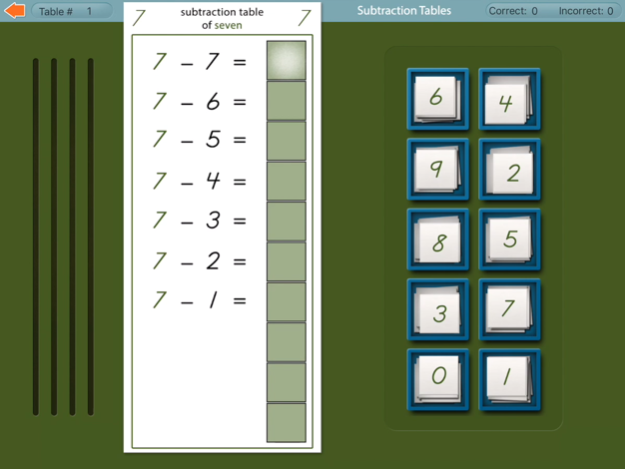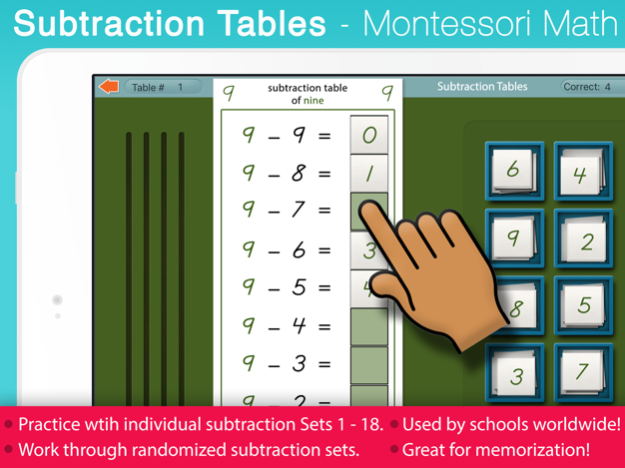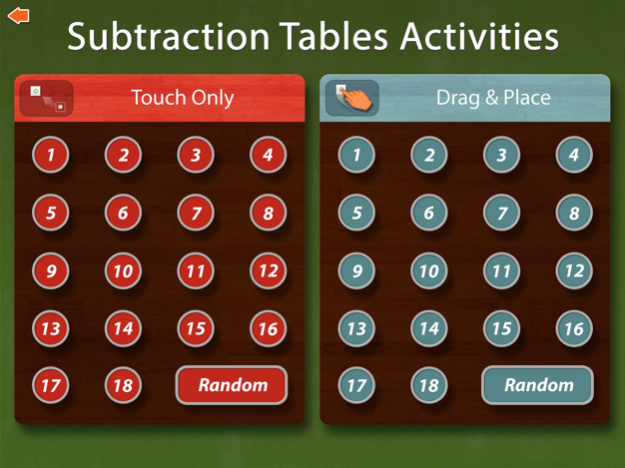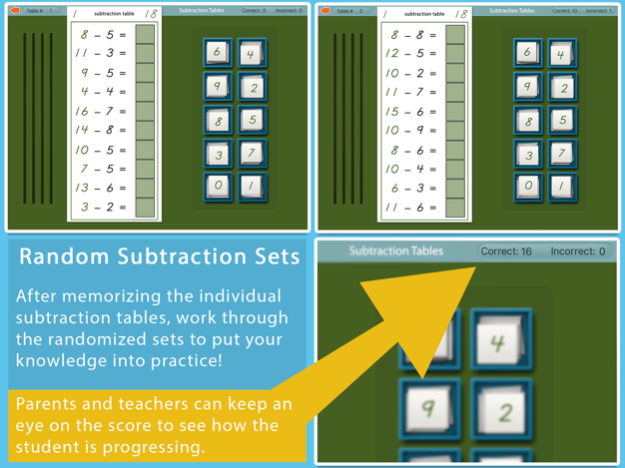Montessori Subtraction Tables 2.1
Paid Version
Publisher Description
Subtraction Tables help children with the memorization of the essential equations of subtraction!
Children can practice individual subtraction sets, such as 7-1, 7-2, 7-3, etc. The child can fill out the cards in any order they choose and can do so using the automatic or drag & place method.
In a subtle way, the app keeps track of the child's progress, with a score or a timer, so parents and teachers can review their activity. Children can cycle through multiple cards that are randomized within each number set. Included is a set that includes randomized cards drawing from all the number sets (1-18).
This activity is a time-tested method of reinforcing the basic differences of subtraction and is used in Montessori classrooms around the world! This app was co-developed and approved my an AMI certified Montessori teacher with over 40 years experience in the field!
Thanks for supporting Mobile Montessori!
www.mobilemontessori.org
Sep 28, 2020
Version 2.1
We fixed an issue with the random tables that could stop before finishing all 18 cards. Thx!
About Montessori Subtraction Tables
Montessori Subtraction Tables is a paid app for iOS published in the Kids list of apps, part of Education.
The company that develops Montessori Subtraction Tables is Rantek Inc.. The latest version released by its developer is 2.1.
To install Montessori Subtraction Tables on your iOS device, just click the green Continue To App button above to start the installation process. The app is listed on our website since 2020-09-28 and was downloaded 3 times. We have already checked if the download link is safe, however for your own protection we recommend that you scan the downloaded app with your antivirus. Your antivirus may detect the Montessori Subtraction Tables as malware if the download link is broken.
How to install Montessori Subtraction Tables on your iOS device:
- Click on the Continue To App button on our website. This will redirect you to the App Store.
- Once the Montessori Subtraction Tables is shown in the iTunes listing of your iOS device, you can start its download and installation. Tap on the GET button to the right of the app to start downloading it.
- If you are not logged-in the iOS appstore app, you'll be prompted for your your Apple ID and/or password.
- After Montessori Subtraction Tables is downloaded, you'll see an INSTALL button to the right. Tap on it to start the actual installation of the iOS app.
- Once installation is finished you can tap on the OPEN button to start it. Its icon will also be added to your device home screen.